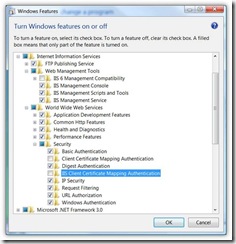I really hate it when I end up working for the computer instead of the computer working for me. Not 100% sure about the root cause, suspect the operator – me; but I got a “The User Profile Service failed the logon. User profile cannot be loaded” error when logging in on a Windows Vista x64 box.
Googled a bit and came across
MS KB 947215. It includes a Fix-It that did not work for me so I moved on to a manual process. I’m working for the computer yet again.
I made a copy of the “corrupted” User profile to an external drive before deleting it. The profile was about 250 Gig so the copy process did not seem responsive.

Was going to kill the copy it but happened to check the disk space on the external drive and it was slowly getting filled up by the copy of the “corrupted” User profile. That was about 11.5 hours with the “Copy to dialog” not responding.
Next went to clean up some of the mess left on the %UserProfiles% before re-creating the profile. There were several temporary files that couldn’t be deleted due to permissions so got a
Recovery Disk. Booted up the recovery disk and got a command window up to delete the stubborn temp files. Renamed the profile directory; and finally rebooted so I could recreate the profile and fix up the permissions on files. New
SID means permissions are still a bit hosed. I'll need to go back and fix those later.
What a pain. Finally back up and running.