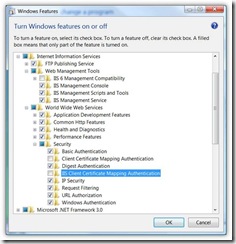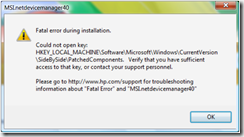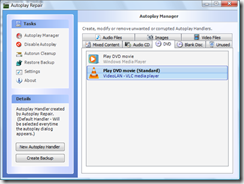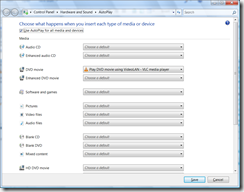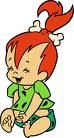I’m not much of an artist or photographer but I do enjoy playing around with the photos I’ve taken over the years. Since I lack talent I have to resort to tools. Because I’m “frugal” I tend to use free and preferably open source photo editing/processing tools and toys. Some days I use Linux boxes, some times Windows boxes, and very infrequently Apple boxes (they’re just to expensive to be worth it to me). I like cross-platform tools and toys but that’s not the main driver here. These are some of the photo editing/processing tools and toys that I’ve experimented with.
Editing: You could go for a full blown application like the gimp which rivals/surpasses PhotoShop in power, features and complexity. On the simpler side Google Picasa and Microsoft Windows Live Photo Gallery (WLPG) provide automated photo touch up. For stand alone editing on Windows I like Paint.NET. It has just enough power for an amateur like me. For quick touchups I usually use WLPG. The Pinta Project looks like a promising implementation of Paint.NET feature set for Linux and Macintosh.
Batch Processing: ImageMagick is a very robust set of command line image manipulation tools. If you’re into scripting it’s pretty straight forward to string together some bash scripts or powershell scripts to do batch processing and manipulation. Check the Usage page for examples. I installed from the binary Windows setup (at the moment ImageMagick-6.5.9-2-Q16-windows-dll.exe).
Panoramas: Hugin is one of several panorama tools that uses the PanoTools framework. The PanoTools framework supports re-projecting and blending multiple source images into a panoramic image (or some other unusual remappings). With Hugin You can assemble a mosaic of photographs into a panorama and stitch a series of overlapping pictures. Check out some examples and the tutorials. Personally, I didn’t get over the learning curve for Hugin so I went looking for something easier to use.
Microsoft ICE for Windows XP and Windows Vista is dead simple to use. I just dragged and dropped fifteen source images into the main window of the program and let it do all the work. It selected five images and generated the panorama below. Source images were taken standing at the end of a bridge going off of Harbor Island in Tampa Florida.

Seems that the technology from Microsoft ICE is also included as part of Microsoft Windows Live Photo Gallery. See: Creating photo panoramas with Windows Live Photo Gallery. ICE is more in the sweet spot for my interests. ICE gives me the illusion that I’m creatively in control without overtaxing my brain like Hugin. Also, ICE integrates into WLPG under the Extras on the toolbar. Look for “Extras –> Create Image Composite…” in WLPG after you install ICE.

Publishing to the web: I don’t normally use a dedicated photo sharing service but instead share photos with Google Picasa Web, Microsoft Windows Live, or Facebook. Using a client side program like Google Picasa or Microsoft Windows Live Photo Gallery (WLPG) simplifies publishing photos to a web backend. Both applications are, of course, tied to their respective vendor’s online service but you can get plugins to add support for other server backends. There is a Picasa Facebook plugin and WLPG Facebook plugin. Or if you prefer, PicasaPublisher eases the pain of publishing photos to Picasa Web from WLPG. Also, WLPG plugins are available for several server backends.
Trying out some mosaic generators and 2D to 3D programs but everything I’ve found so far is pretty limited. More on that later.